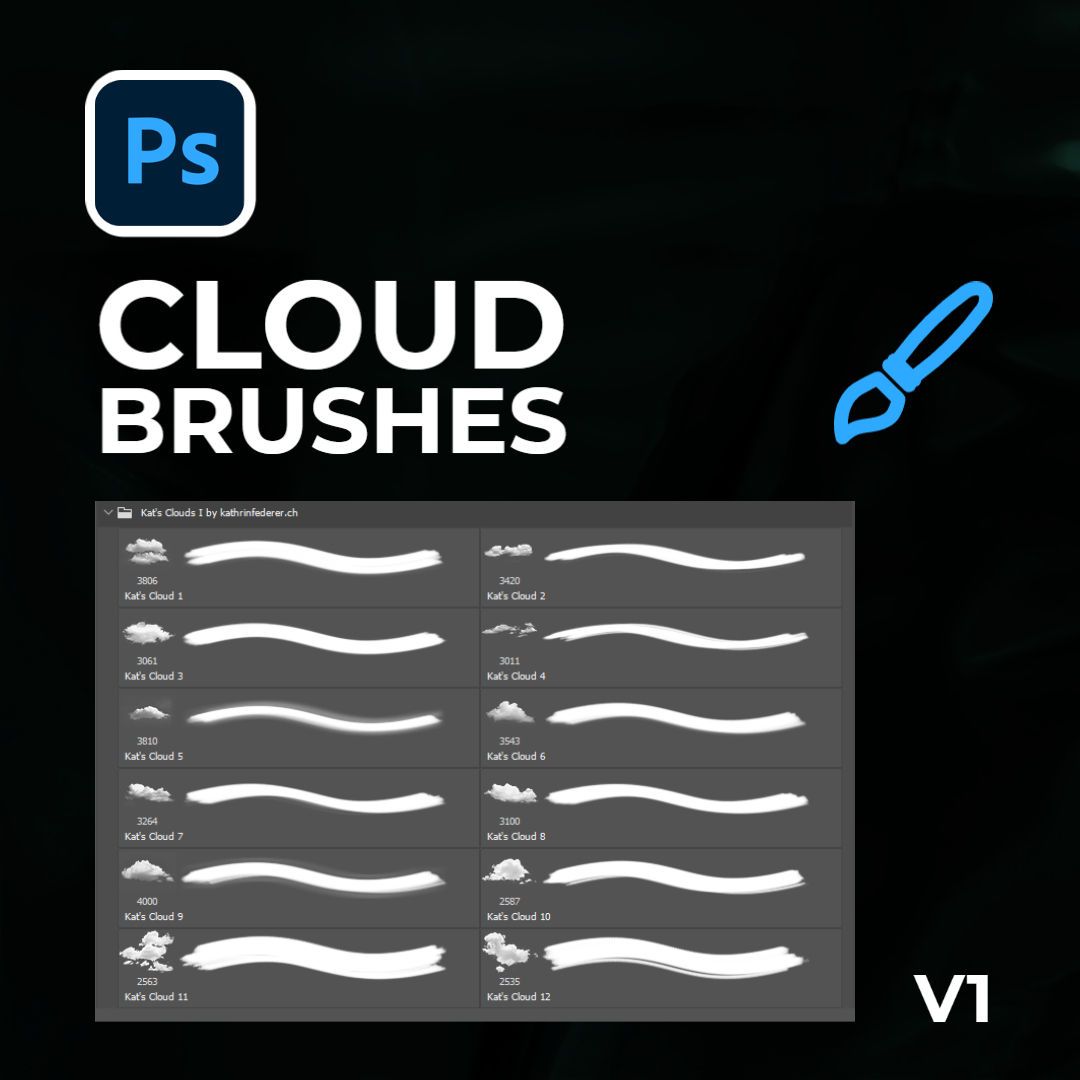PHOTOSHOP BRUSHES FOR CLOUDS
This ABR file for Adobe Photoshop contains twelve different brushes for natural clouds. With them, clouds can be easily and individually visualized or just added to a photo with a single click.
The ABR file is packed as a ZIP archive. After the download you have to unpack the ZIP.
Quick installation: Start Photoshop. Double click on the unzipped ABR file and the brush group is installed. You can also find it in the Brushes Panel.
Terms of Use
You can use these brushes both non-commercially and commercially. No attribution is required. However, you are not allowed to sell or transfer them.
Note
After your purchase, you’ll receive a link to download a ZIP folder. To access your files, you’ll need to unzip the folder. If you experience any issues, using an up-to-date unzipping tool can be helpful. Here are some recommendations:
- WinZip: A popular choice for Windows users.
- 7-Zip: Free and open source, also for Windows.
- The Unarchiver: Highly recommended for macOS users.
- Unzip: A simple and effective solution for Linux.
If you still encounter problems, feel free to reach out to me – I’ll be happy to help!